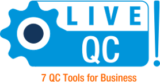While Presentation and Spreadsheet tools are excellent for starters, sharing, publishing, revising, tracking, categorizing, grouping them are cumbersome and sometimes not practical. Moreover, inviting feedback, recording actions taken are manual processes. Visibility to stakeholders is restricted to a few. At Corporate level, when collaboration across cross-functional teams deliver results, Live!QC Tools is a platform that is helps continuous process improvement. Live!QC Tools framework is a convenient environment for innovation, visibility of processes and an excellent repository for company-wide knowledge that can be put to use for the Organization.
Live!QC Tools provides a single framework for the entire organization to share and re-use data in a simple and efficient manner. It does not require very expensive / elaborate setup to Digitally Transform collaborative practices. Some of the unique features are:
- One of its kind framework for 7 QC Tools used in the industry
- File agnostic – meaning that no file format is required to share the data across the organization
- One repository for all data with provision for connectivity to other databases for efficient post-processing of data and effective action-taken methods
- Truly collaborative and trackable
- Task Assignment to Action Taken – anything is visible
- Indispensable tool for organizations that meet ISO 9000 Quality Standards.
7 QC Tools are enablers for problem resolution. By using Live!QC Tools the users are able to put their analyses together in a single framework and is available on demand across the organization. Past problems with solutions can be traced and ensured that the same issues do not arise again.
Live!QC Tools works on Microsoft Windows Professional Operating System. It requires either Microsoft SQL or PostGRESQL to work with. Since it is based on a Client-server architecture, the database can be hosted on a centrally located computer with IT providing access to the end users to use Live!QC Tools framework for collaboration and sharing.
Live!QC Tools can be used in a Standalone or Network License model. Software is provided as License to Use for the Organization. Please refer to Live!QC Tools End User License Agreement available on this website, for more information.
Currently licenses provided are permanent licenses with the option for the users to renew subscription for support and upgrades, if any, to stay current on the technologies provided.
Live!QC Tools can be used across many business functions that include Sales, Marketing, Quality, Research & Development, Finance, Logistics, Operations, Supply Chain Management, Information Technology, Infrastructure, Human Resource to name a few. For any business function that has visible processes, monitoring of processes, requiring alignment with annual business goals and charters, can use Live!QC Tools and leverage upon Continuous Process Improvement.
In order to stay ISO Certified, Companies need to demonstrate on Continuous Process Improvement, Risk Management, Compliance to processes with Action Taken for Non-conformances. This is where Live!QC Tools provides a user-friendly framework for users to record, submit, analyze their data and clearly show improvement in processes in addition to adding value.
Yes. Data used and charts/ Diagrams prepared can be made public to the entire organization or be restricted to groups as laid out by the Company Policies.
Data can be easily adopted from Spreadsheets, Text Files, Relational databases such as Microsoft SQL, PostGRESQL thereby saving time and having a single source of data. Tasks can be assigned to individuals to provide data in consumable form as well. This is particularly helpful in, for example, tracking production runs, defects, critical measurement parameters to name a few.
ERP systems have data available. The data needs to be provided in cosumable form and aid in continuous process improvement. Moreover companies face challenges and issues that need to be resolved in a timely manner. For this, availability of data and methods to solve problems are equally important. This is where Live!QC Tools relevance is apparent and beneficial. ERP systems are a repository for data. Charts, Diagrams, Feedback, Action Taken, Process enumeration, Process Improvement, Inspection of processes are outside its purview. Herein Live!QC Tools helps organization address aforementioned requirements.
Live!QC Tools is based on 7 QC Tools that are used to improve processes, deliver on quality objectives consistently. It helps identify critical varaibles, process centrality and spread, track metrics, establish correlations between variables and help find root-causes for many issues and non-conformances. This is based on industry proven 7 QC Tools. While QMS is a central repository for data and files, Live!QC Tools is an actionable framework to help achieve quality objectives using the 7 Tools that best-in-class companies use.
Live!QC Tools is available as a standalone node locked (to a computer) as well as a floating license (using a Network License Manager available separately for order) to manage license usage across the organization.
Standalone license is node locked to a computer. Any one using the computer can access Live!QC Tools available on that computer. Network license is a floating license. It is not named-user. If a company has 25-licenses on a network, for example, there can be 100s of users. However, at any point of time, only 25 users will be concurrently able to use the network license provided. Depending on whether Microsoft SQL is used for the Database, CAL licenses per the policies of Microsoft Corporation would be needed. PostGRESQL is an Open Source SQL that does not have license restrictions at this time. Please visit www.postgresql.org for more information.
Templates provided in Live!QC Tools can be used to accelerate chart/diagram creation. Moreover, effective usage of the 7 QC Tools for any business function is thoughtfully provided by careful creation of templates that an organization can benefit from. In addition to the re-usable nature of the templates provided, they form a knowledge repository of the various ways in which 7 QC Tools can be put to effective use within the organization.
Data stored in Live!QC Tools is database driven. The platform uses industry proven architecture to ensure that no unrestricted access is possible to the data stored or retrieved. Tracking changes also effectively provides user interaction history. Rights based on groups help disseminate information on a need to know basis, thereby providing access only to those authorized, in a highly secure manner. By defaults no user will be able to obtain any data, other than their own created charts and diagrams, unless they are authorized by Administrator.
Only users with login credentials as provided by the Company administrator, can work with the data provided on the system.
While the application runs on the local computer as an installed software application, the data can be hosted on Cloud per the company policies. The access to the Cloud instance having either Microsoft SQL or PostGRESQL is required to configure and establish connection. Internet access would be required for accessing the Cloud instance.
Yes. Rights Management empowers Administrator to create and manage groups with access only withing specified groups.
Yes, if the process or chart is published with Public access, any one can provide feedback. If the publishing is to a Public Group then those in the group can provide feedback.
Yes. Live!QC Tools is built continuous process improvement as the main objective. Dynamic corrective actions can be initiated by Management based on reviews to help organization achieve higher growth and profitability in addition to removing bottlenecks that serve as impediments.
Yes, Live!Task (available in Prime and Expert Modules) are used to assign, monitor, re-assign and review tasks provided to team members for effective and productive utilization of Live!QC Tools.
Currently Live!QC Tools Expert has to the Data Collector module wherein, data residing in Microsoft SQL and PostGRESQL can be configured for access. The data tables, made public, for read only access, can be setup on the stated databases for access by Live!QC Tools. Data is only read from the SQL and Live!QC Tools does not write onto any third-party databases. If the database used by the Company is not one of these stated, intermediary databases with these can be setup to form as the go-between for access and synchronization.
Live!QC Tools Live!Report module has template driven Report creation that can be used to generate reports within the framework provided.
The Action Taken Files are stored on the Server side in Administrator determined location. The Database resides on the Server as well. The Administrator needs to back up both the Database and File Archive as they would do for any other sytem in a periodic manner. It is important that both the Database and File System are backed up at pre-determined times per a plan synchronously to prevent mis-match in the event a retrieval is required at a later date.